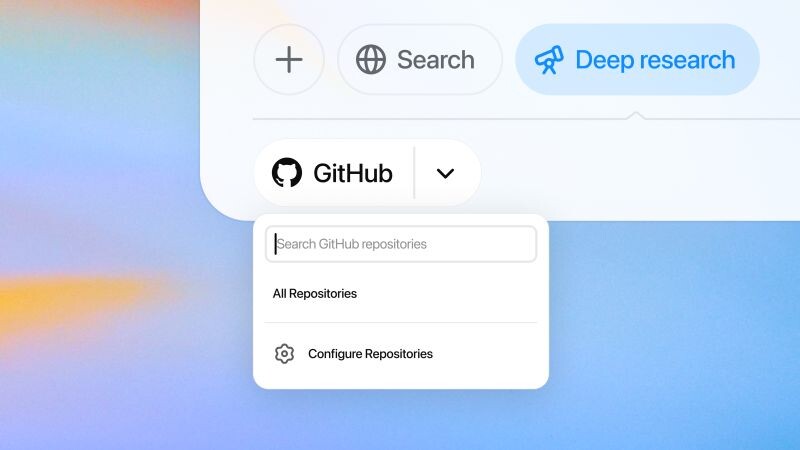
OpenAI has introduced a new feature to its ChatGPT deep dive research tool: a connector that allows it to directly access and analyze the content of users' GitHub repositories. This marks a significant expansion of this AI research institute beyond its initial focus on public web data.
Deep Research itself was launched in February and is designed as an agent that can autonomously handle multi-stage research tasks. It can search, analyze, and synthesize information from online sources and generate detailed reports, saving significant time compared to traditional manual research. After its debut, a lightweight version was made available for free users, and users on paid plans who had reached their usage limits also helped improve the accessibility of the feature. The tool leverages advanced inference models to understand vast amounts of online content.
The GitHub connector allows Deep Research to access private or public code, README files, and other documentation in connected repositories. According to OpenAI, ChatGPT ingests this live data and analyzes it in real time, allowing you to ask questions about the codebase and engineering documentation. The tool is designed to read, interpret, and reference relevant code snippets or sections from GitHub content in responses.
OpenAI's Head of Business Product, Nate Gonzales, said that this ability to connect to in-house proprietary data sources, such as private code, is something users have been asking for. He posted about the launch on LinkedIn:
ChatGPT's Deep Research Proxy is so valuable that we often hear from users that they wish they could connect it to in-house resources as well as the web.
He continued:
Connect your repository, ask a question, and ChatGPT will analyze your actual code base and engineering documentation, returning a comprehensive citation report in minutes.
The GitHub connector is currently in beta. OpenAI is currently opening this feature to Teams users, and is gradually rolling it out to Plus and Pro users worldwide, except for users in the European Economic Area, Switzerland, and the UK at this stage. Enterprise user access will be announced at a later date.
You can connect your GitHub account to Deep Research from the tool's editor interface or from the "Connected Apps" settings menu. First, authorize the ChatGPT connector on GitHub and select the specific repositories you want to access. According to OpenAI, ChatGPT respects existing organizational permissions, so you can only grant access to repositories that you already have permission to view.
Regarding privacy, OpenAI stated that by default, content from commercial customers, such as ChatGPT team, enterprise, education, and API users, will not be used to train models. If you are using the Free, Plus, or Pro edition, your content will only be used to improve models if you enable the "Improve models for all users" setting. You can manage this setting at any time.
Please note that with the release of this feature, there are some practical points to be aware of. After the initial connection, it may take about 5 minutes for your repository to appear in ChatGPT. For private or newly created repositories, you may need to reconfigure access permissions through GitHub settings. In some cases, your GitHub administrator may need to authorize the connector. Additionally, repositories may need to be manually indexed in GitHub before they can be searched in the connector. ChatGPT only allows you to search for the name of a repository using this connector; it does not allow you to search individual file names directly.